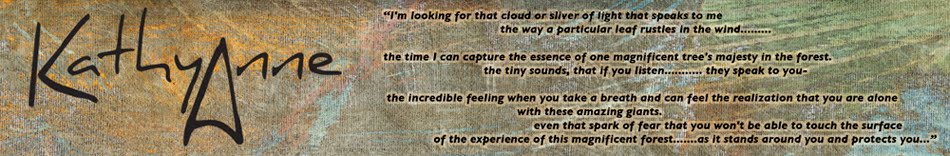Monday, June 28, 2010
Art Unraveled Workshop - August 9, 2010
I love creating digital prints and then using them for collage or elements in my art books and journals. On Aug 9, next month, I will be teaching "Eclectic Digital Elements Journal" at Art Unraveled in Phoenix Arizona.
We all have photographs that we love and would like to add to our journals or artwork. This workshop introduces you to printing your photographs on uncommon surfaces. Eclectic Digital Elements Journal expands the way you think about your photographs. This concept will even get you thinking about what kind of photographs to take for your work in the future.
One of the great things about this subject is the versatility of the information. This is a great mixed media class; from the fabric embellished cover, to the dyed watercolor pages, concluding with the collage of the pages in the journal itself. There is no end to the ideas once you start using digital elements in your art. This workshop opens a door of expression in a whole new way.
This is a process that takes a path and presents the fundamentals for constructing a custom journal. Techniques are just a bit edgy. Each student in the workshop will express their ideas in their own unique voice.
We will be using my Epson PM260 4" x 6" printer to create our digital elements. This printer is amazing at printing beautiful images on alternative surfaces. The workshop is 2 fold in that you learn the process for printing on uncommon surfaces ad you will make a clearly custom journal reflecting your personality.
There is a youtube video posted on this workshop, you will be able to see the journal live. Check my blog post from Dec 9 last year for a complete class description. Then join me in Phoenix for this inspiring workshop. Now here are tons of pics of collage with digital prints.
Wednesday, June 23, 2010
Digital Prints on Alternative Surfaces:Skins and Metal Mesh

My online workshop Digital Prints on Alternative Surfaces:Skins and Metal Mesh has been posted to KathyAnne Art. If you are a member of KathyAnne Art be sure to log in to be sure to get your 20% discount on the workshop.
Using skins, creating texture with them, embedding other elements, using them in 3D compositions, these things appeal to me. As long as the surface fits through my printer, there are unlimited constructions ideas open to this alternative surface. In this workshop we will explore the basics, look at some of the ideas about building skins and learn how to print them successfully.
Metal mesh, the other subject of this workshop, creates an incredible surfaces. This surface will have the texture of the mesh as underlying interest. Metal is an interesting surface to print. When the metal is a mesh it is pliable and alluring.
Join me on this look at creating alternative surfaces with skins and metal mesh. This workshop has a video that can be downloaded to your computer when you view it. It also has a PDF Workbook that you can download, with pictures, descriptions, step by step for both skins and mesh, list of supplies and other thoughts and hints about these
intriguing surfaces.
Video access never expires, so as long as you keep the information on passwords and url of the video, you will be able to view it as long as you wish. Feel free to email me with questions at any time.
Once you learn the techniques you will find what works for you, what you like or not and you can tailor make your surfaces to fit your work.
The workshop workbook contains descriptions of the inkAID precoats, suitable for this process, along with other information on resourses.
Watch my youtube introduction video to view some of the printed surfaces.
You can also view the video on my Inside KathyAnne Art blog
The cost of the workshop for non-members is $50.
Remember members get 20% off when they log in before they purchase the workshop.
Member Login
Watch my youtube introduction video to view some of the printed surfaces.
You can also view the video on my Inside KathyAnne Art blog
The cost of the workshop for non-members is $50.
Remember members get 20% off when they log in before they purchase the workshop.
Member Login
Saturday, June 19, 2010
Changes in Printing Boxes for Photoshop CS5
Several of my online workshops will need updates since Adobe released CS5 last month. I will be adding addendum's to the workshops, but until that is in place, I thought I would give you a look at the new print boxes.
With a cursory explanation. This is for Photoshop CS 5.

When I select print - this box will open. I am printing with my 2400, so I chose that printer first.
My presets say last used settings. Since I can't remember what I printed last, I will want to review those settings in a minute.
My paper size is a custom size. I created this by using the paper size pull down menu, using manage custom sizes and entering the size of my print.
So before I choose save, I will go to layout in the presets pulldown menu to see if I want to use my last used settings again.

From this list, I pick print settings...

I chose the media type I will be printing and then under color settings I chose off no color adjustment. This is important, so my color will be correct from my photoshop file and the printer won' manage my color. I still want to make another change, so back to the list I used when I chose print settings. I choose extension settings


This is a thicker surface and I am using a carrier sheet, so I want to be sure my printer knows. I check the thick paper box.
Now if I want to use the same profile for my next print, it will save me having to make all the choices again when I use last used settings in the original box. Once I save my changes, I click save and get back to the print box.

As I get back to the print box, in the column on the right, I will make sure Photoshop manages my color and that I again choose my media type. Then I can click print.
More details on this later and also I will do show you this process with Photoshop Elements 8.
Posted using BlogPress from my iPad
With a cursory explanation. This is for Photoshop CS 5.

When I select print - this box will open. I am printing with my 2400, so I chose that printer first.
My presets say last used settings. Since I can't remember what I printed last, I will want to review those settings in a minute.
My paper size is a custom size. I created this by using the paper size pull down menu, using manage custom sizes and entering the size of my print.
So before I choose save, I will go to layout in the presets pulldown menu to see if I want to use my last used settings again.

From this list, I pick print settings...

I chose the media type I will be printing and then under color settings I chose off no color adjustment. This is important, so my color will be correct from my photoshop file and the printer won' manage my color. I still want to make another change, so back to the list I used when I chose print settings. I choose extension settings


This is a thicker surface and I am using a carrier sheet, so I want to be sure my printer knows. I check the thick paper box.
Now if I want to use the same profile for my next print, it will save me having to make all the choices again when I use last used settings in the original box. Once I save my changes, I click save and get back to the print box.

As I get back to the print box, in the column on the right, I will make sure Photoshop manages my color and that I again choose my media type. Then I can click print.
More details on this later and also I will do show you this process with Photoshop Elements 8.
Posted using BlogPress from my iPad
Thursday, June 17, 2010
Textures from the Sea
Well these textures are not actually from the sea, but from a zoo aquarium. I was at the Omaha Zoo this week and took these pictures from a series of small separate tanks. Wasn't sure this would work through the glass, but turns out it did.
There is tremendous potential for creating textures using the elements in these scenes. Some of the obvious ideas would be designs for crochet, embroidery, beading and other fiber projects. I am looking to create digital
Textures based on the photographs. Future postings will show the results.




- Posted using BlogPress from my iPad
There is tremendous potential for creating textures using the elements in these scenes. Some of the obvious ideas would be designs for crochet, embroidery, beading and other fiber projects. I am looking to create digital
Textures based on the photographs. Future postings will show the results.




- Posted using BlogPress from my iPad
Wednesday, June 9, 2010
Skins and Metal Mesh
Skins and Metal Mesh, a new online workshop, in the video stage since Memorial Day. Hopefully the entire workshop will be finished in a little more then a week. The videos are over half done. What is left now, is the printing process and the information for the workshop workbook. Documenting the process with photos and words, take longer to create then the videos themselves. Since I will be out of town until Tuesday next week, it will add some time to the launch date. The workshop description will be in the June Enews and posted here when it is online and ready.
Here are a few pictures of some printed surfaces at will be covered in the workshop.

Skins -assemblage ideas. How you can use them in your work.


Printing copper mesh

Overprinting skins with elements
Posted from my iPad.
Here are a few pictures of some printed surfaces at will be covered in the workshop.

Skins -assemblage ideas. How you can use them in your work.


Printing copper mesh

Overprinting skins with elements
Posted from my iPad.
Subscribe to:
Posts (Atom)